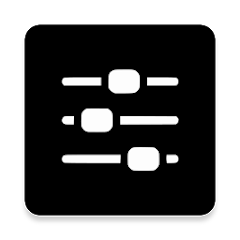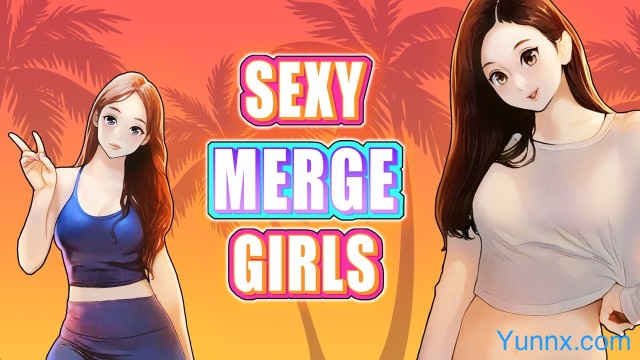Volume Control Panel Pro is a customizable volume management tool designed to replace or complement the default system volume control. It features up to six instant volume controls, screen brightness adjustments, and other system shortcuts, making it a versatile tool for seamless audio and display management.
Customize Your Audio Experience
Volume Control Panel Pro allows users to fully personalize their audio settings with several customizable features:
1. Multiple Volume Controls: Access up to six separate audio controls, including options for media, notifications, ringtones, and more.
2. Instant Access: Quickly adjust sound levels for calls, notifications, and media with no delay, even while the device is locked.
3. Full Customization: Tailor the appearance and behavior of the control panel, with options to choose from a bright or dark theme, adjust vibration feedback, and even customize the panel's position.
Enhanced Usability Features
Designed with user convenience in mind, this app comes with a variety of features for smoother operation:
1. Overlay System Volume Panel: Option to fully replace or overlay the default system volume controls for a more intuitive interface.
2. Floating Button: Enable a floating button that provides quick access to volume controls, useful if your physical volume keys are damaged.
3. Touch Customization: Select from swipe-up or swipe-down gestures to trigger the floating button, allowing easy operation with one hand.
Additional System Controls & Custom Settings
Volume Control Panel Pro goes beyond just audio management to include other helpful system controls:
1. Screen Brightness Control: Adjust your device's screen brightness directly from the volume control panel for faster access.
2. Control Panel Positioning: Customize the vertical and horizontal position of the control panel based on your preferences.
3. Personalized Visuals: Choose from different background, slider, and icon colors to match your aesthetic or theme.