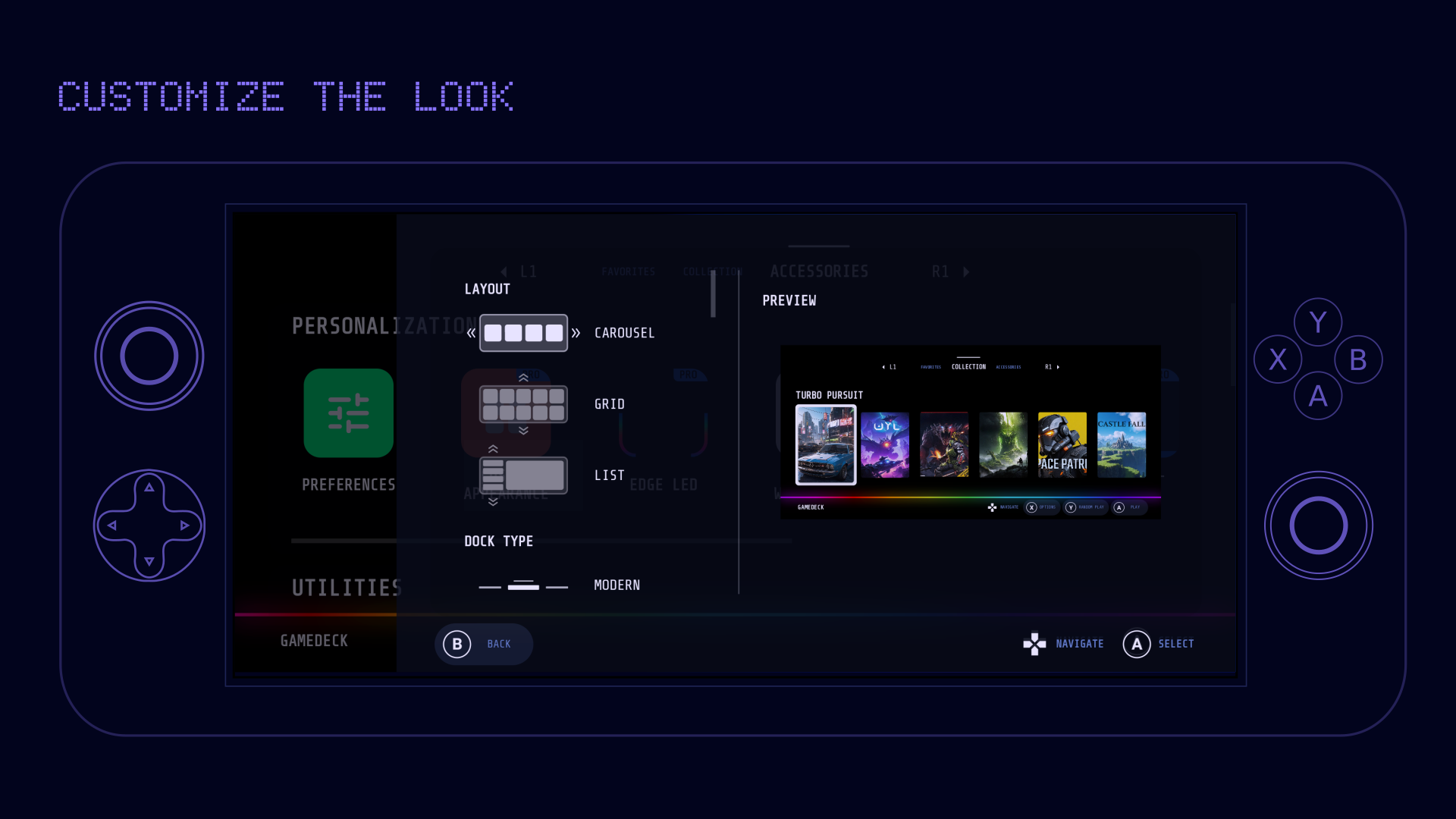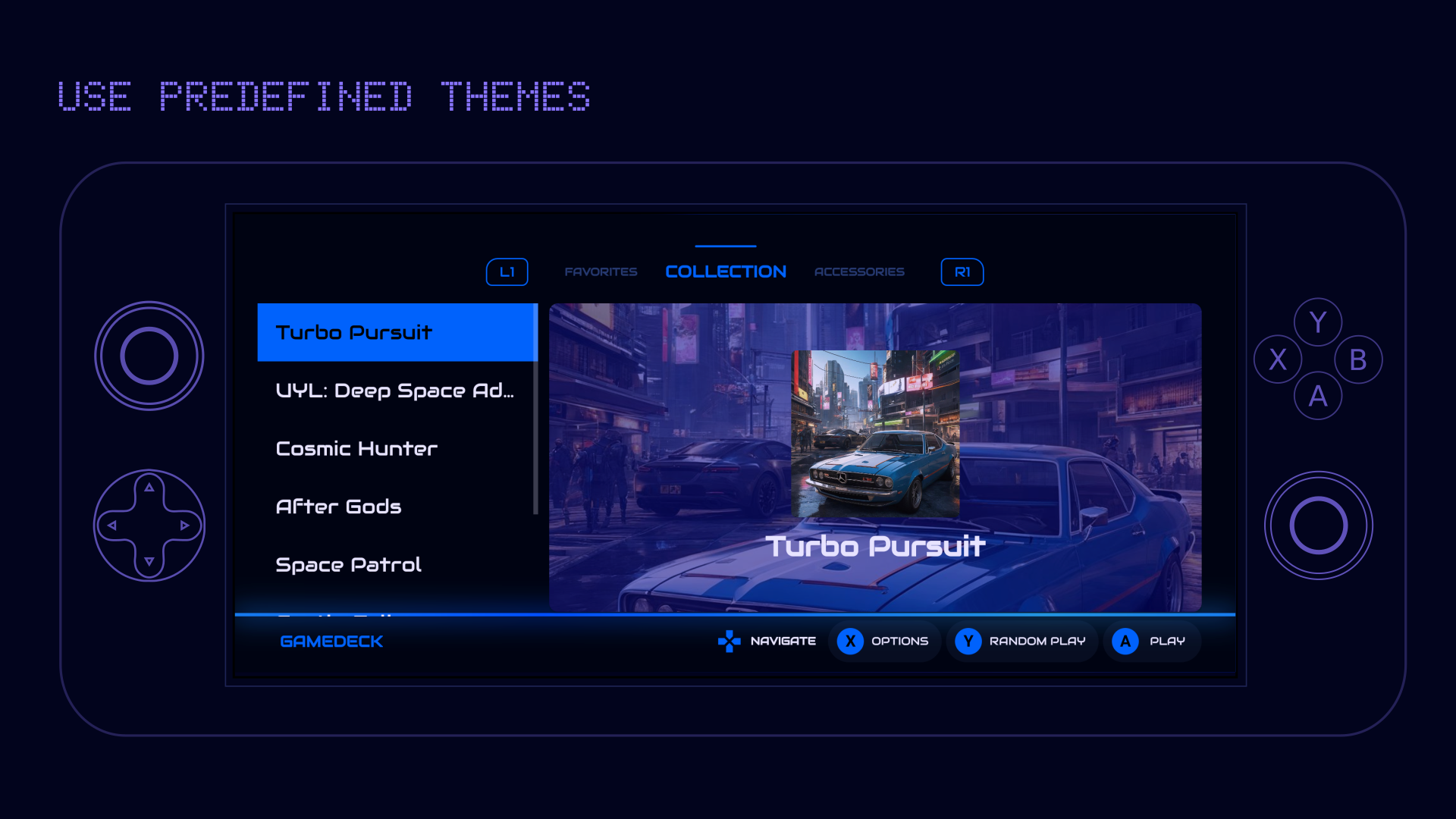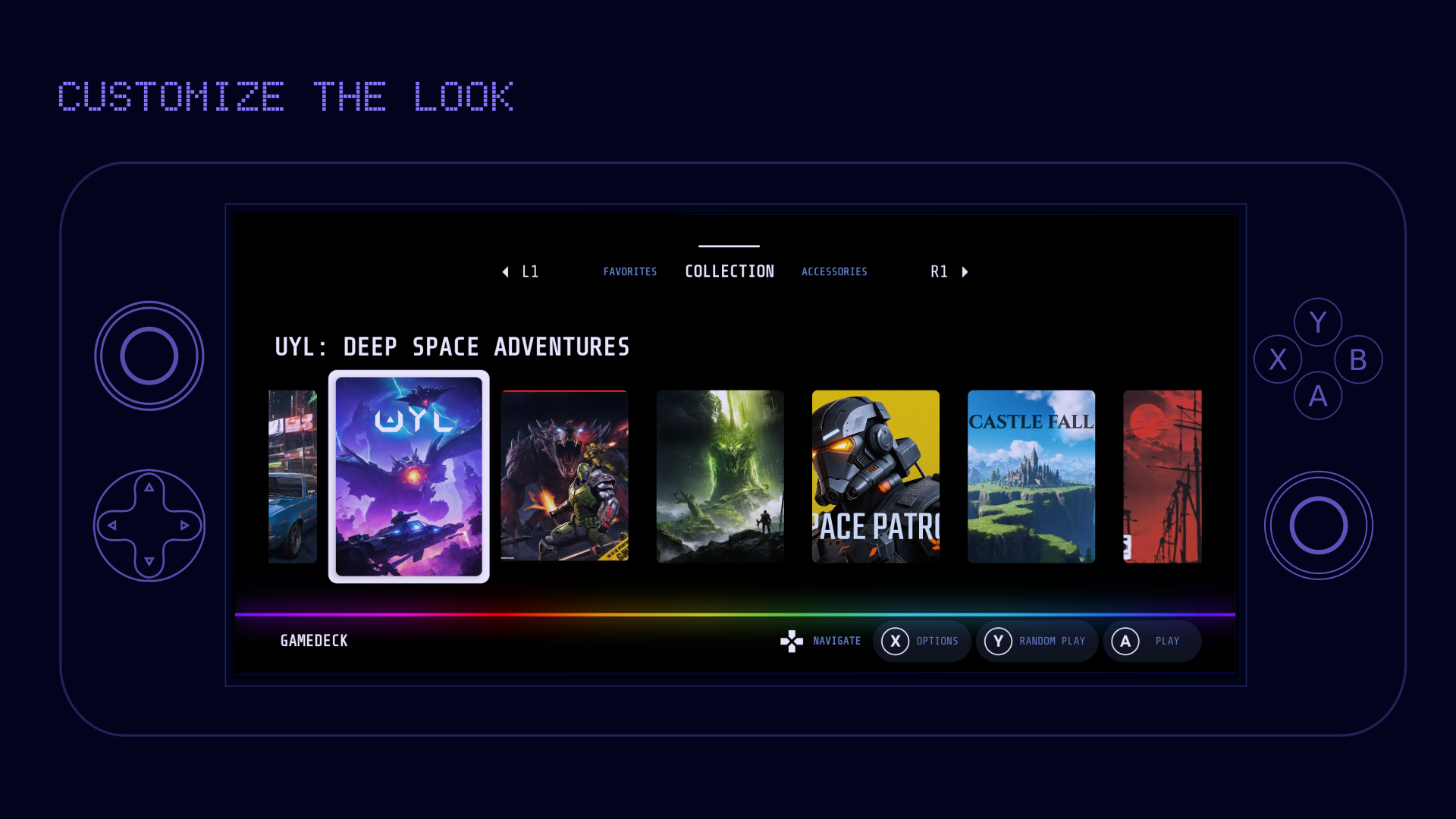Gamedeck is an innovative game launcher designed to enhance the gaming experience on mobile devices. It organizes your game collection with a stylish handheld console layout, supports game controllers, and provides customization options to optimize your device for gaming enjoyment.
Game Collection and Organization
Gamedeck offers a sleek interface that organizes all your games, emulators, and apps in one place.
1. Stylish Layout – The app’s design mimics a modern handheld gaming console, offering an intuitive and visually appealing way to browse your game library.
2. Efficient Game Management – Easily categorize and sort your games by type or preference, making it simpler to find and launch your favorite titles.
3. Universal Compatibility – Gamedeck supports a wide range of games and emulators, ensuring your entire gaming collection is accessible in one convenient location.
Controller Support and Navigation
Gamedeck seamlessly integrates with game controllers to enhance your gaming experience.
1. Bluetooth and USB Compatibility – Enjoy a fully immersive experience with support for both Bluetooth and USB controllers, offering flexibility for different gaming setups.
2. Customizable Controls – Tailor your controller settings to your liking for a more personalized and responsive gameplay experience.
3. Easy Setup – Gamedeck ensures quick and simple connection to your controller, allowing you to start playing without hassle.
Customization and Personalization
With Gamedeck, you have complete control over the look and feel of your gaming environment.
1. Themes and Layouts – Choose from a variety of themes to customize the interface according to your preferences.
2. Wallpaper and Base Customization – Change the background wallpaper and base layout to create a truly unique gaming environment.
3. Flexible Shortcuts – Add shortcuts to your favorite apps, system settings, or Bluetooth connections, streamlining your gaming experience.
Tools and Enhanced Gaming Experience
Gamedeck provides powerful tools to help optimize your mobile gaming performance.
1. Device Optimization – Use built-in tools to tweak settings and get the best performance from your device.
2. Quick Access to Settings – Manage system settings and other apps with ease, all from the convenience of the Gamedeck interface.
3. Favorites Section – Quickly access and organize the games you're currently playing, ensuring seamless transitions between sessions.