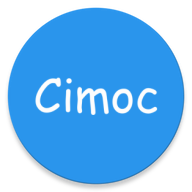Evernote helps you capture ideas, organize tasks, and manage your schedule with ease. Syncing across devices, it lets you stay productive and on top of your life, whether at work or home. Manage your to-do lists and integrate with your Google Calendar for a seamless workflow.
Capture and Organize Ideas Anywhere
Evernote allows you to instantly capture your thoughts and inspirations:
1. Save notes, to-do lists, and web clippings with ease.
2. Add a variety of content types such as images, PDFs, audio, and documents.
3. Use the camera to scan and organize physical documents, business cards, or even whiteboard notes.
Efficient Task Management and Scheduling
With Evernote, manage your to-do lists and daily agenda effortlessly:
1. Utilize the task feature to set deadlines and reminders, keeping you on track.
2. Sync your Evernote with Google Calendar to organize your meetings and important dates.
3. Customize your dashboard to highlight and access the most crucial information quickly.
Streamline Your Workflow
Evernote helps you stay organized and efficient:
1. Use separate notebooks to store receipts, invoices, and bills, keeping everything neatly in one place.
2. Easily search through your content, even handwritten notes or images, with powerful search functionality.
3. Quickly find the exact information you need to enhance your productivity and reduce clutter.
Seamless Integration Across Devices
Stay productive no matter where you are:
1. Sync your notes and tasks across all your devices, ensuring accessibility wherever you go.
2. Whether at work or home, Evernote lets you access and update your information on the fly.
3. Never lose track of important tasks and notes with automatic syncing that ensures everything is updated across your devices in real-time.