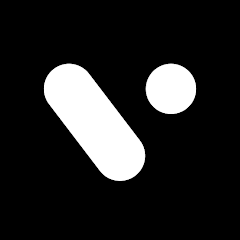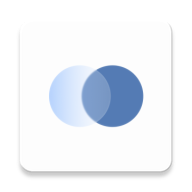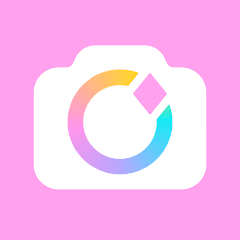VITA is a user-friendly video editing app that provides all the essential features for creating stunning videos. With high-quality export options, advanced effects, and customizable templates, VITA is perfect for both beginners and experienced creators looking to bring their videos to life.
Create High-Quality Videos with Ease
VITA allows you to export your projects in Full HD quality, ensuring that every video you create looks sharp and professional.
1. Full HD Export – Produce videos in stunning full HD for the best quality playback.
2. Speed Control – Adjust the speed of your videos with slow-motion or time-lapse effects for added visual impact.
3. Smooth Transitions – Add seamless transitions to make your videos look more cinematic and polished.
Enhance Videos with Aesthetic Effects
Take your videos to the next level with creative and stylish effects that enhance their visual appeal.
1. Visual Effects – Apply glitch, flash, and glow effects for an aesthetic, dreamlike vibe.
2. Filters for Color Grading – Use a wide range of filters to color grade your footage and set the right mood.
3. Audio Options – Choose from a variety of songs in VITA's music library to complement your visuals.
Create Custom Videos with Templates
VITA offers easy-to-use templates, perfect for quickly creating your own video content.
1. Video Templates – Choose from pre-made templates to create vlogs, social media posts, or any video content in minutes.
2. Text Animations – Customize animated text using a variety of fonts, shadows, and colors.
3. Simple Customization – Personalize your videos easily with intuitive editing tools and templates designed for all types of content.
Advanced Features for Pro-Level Edits
For those who want more control over their videos, VITA offers professional-grade features to make editing even more powerful.
1. PIP (Picture-in-Picture) – Add multiple video layers with PIP and create impressive clone videos.
2. Overlay Videos – Layer multiple video clips for a dynamic and creative composition.
3. Advanced Editing Tools – Utilize powerful editing tools to fine-tune every detail of your project for a polished result.