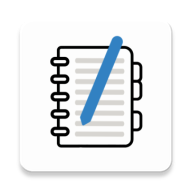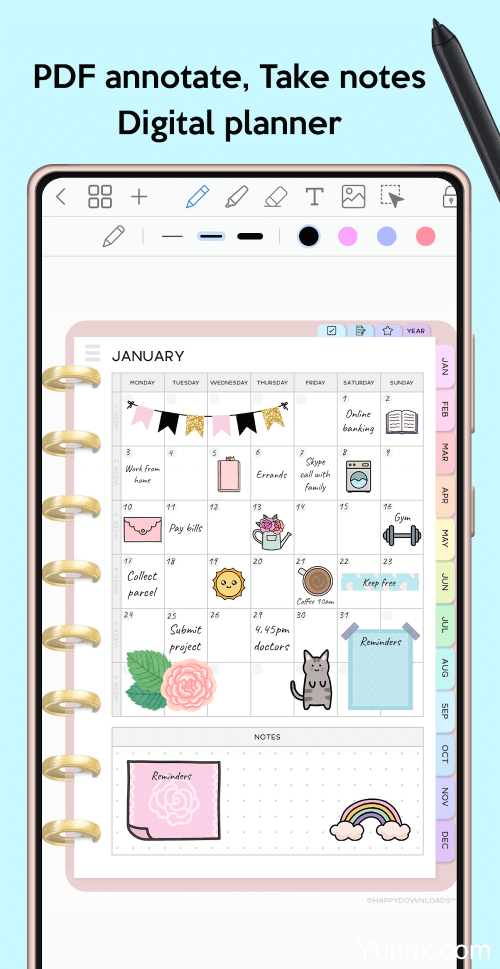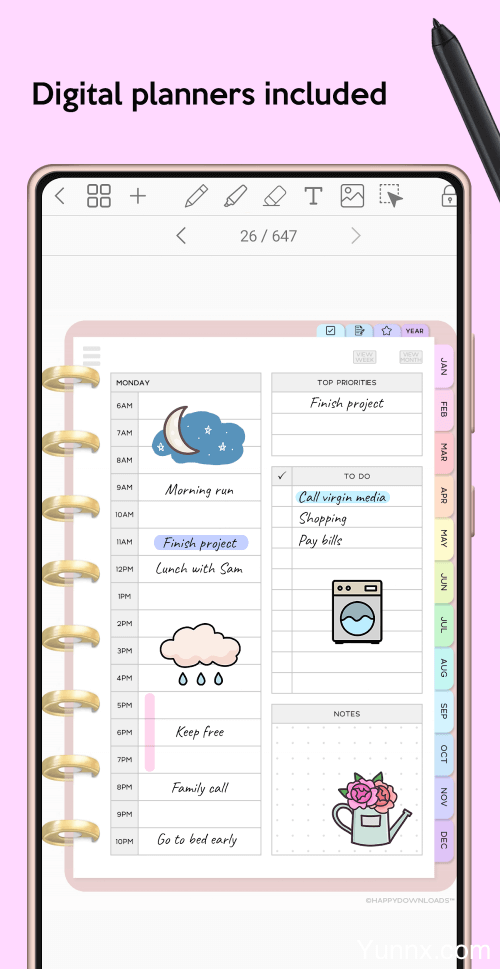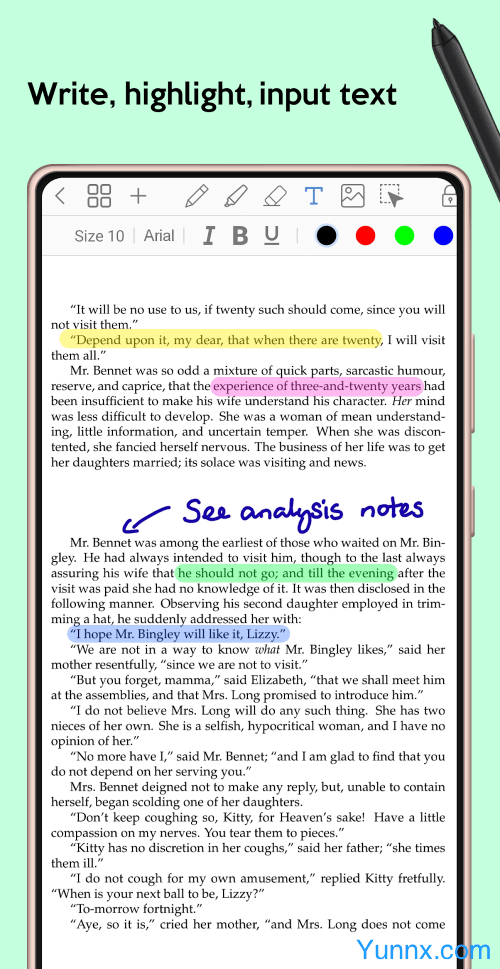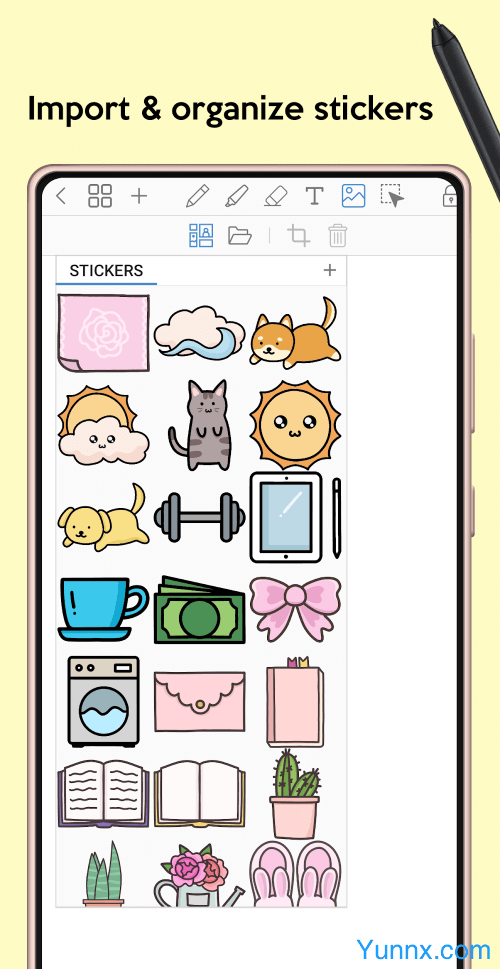Penly is a comprehensive digital planner, journal, and note-taking app designed to boost creativity and productivity. With an intuitive interface and advanced features, Penly lets users create, organize, and customize their notes and schedules effortlessly.
User-Friendly Design and Seamless Writing Experience
Penly offers an elegant and simple interface that makes organizing your thoughts easy and enjoyable.
1. Intuitive Interface: The app's design ensures that even beginners can get started quickly, making it easy to create and manage notes or schedules.
2. Smooth Pen Input: With advanced handwriting recognition and fluid writing capabilities, Penly offers an almost natural pen experience.
3. Smart Eraser: Easily correct mistakes with the app's intelligent eraser tool, improving the writing process without interruptions.
Customizable Planning Tools for Every Need
Penly is not just a note-taking app but a robust digital planner designed for various organizational needs.
1. Multiple Planners Included: Users can access four built-in planners that cater to different needs, including daily, weekly, and monthly pages.
2. Hyperlinked Pages: Navigate your planner effortlessly with hyperlinked pages, making it easy to jump between dates and tasks.
3. Reusable & Flexible Layouts: Enjoy the flexibility of undated planners that can be reused year after year, offering great value for your organizational needs.
Import, Export, and Enhanced PDF Management
Penly excels in working with PDF files, enhancing your planning experience by allowing seamless imports and exports.
1. Easy PDF Import: Import any PDF file into the app, whether it's a document or a planner, and manage it within Penly’s interface.
2. Interactive PDFs: Penly allows users to click and navigate through hyperlinked PDFs, making it easy to interact with important documents.
3. Export Options: After editing or organizing PDFs, export them back as either a Penly file or a PDF, providing flexibility in file management.
Advanced Tools for Creative Control and Customization
Penly offers numerous creative tools to make your notes and plans uniquely yours.
1. Create Custom Stickers: Use the sticker creation tool to personalize your pages with custom designs and drawings.
2. Font Import: Import your own fonts to make your notes and planners even more personalized.
3. Object Management: Penly allows users to transform, group, and lock objects, giving complete control over the layout and design of each note or planner page.