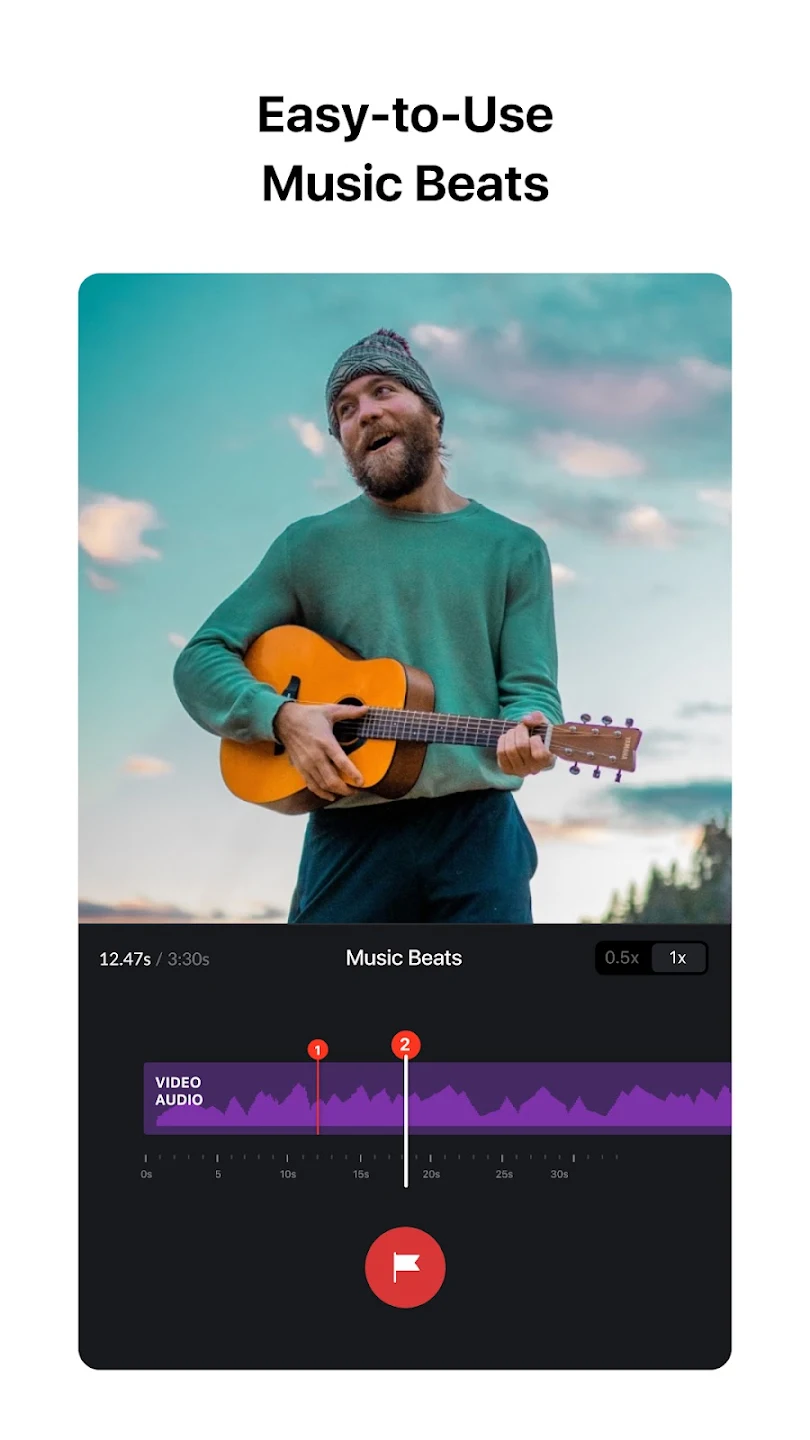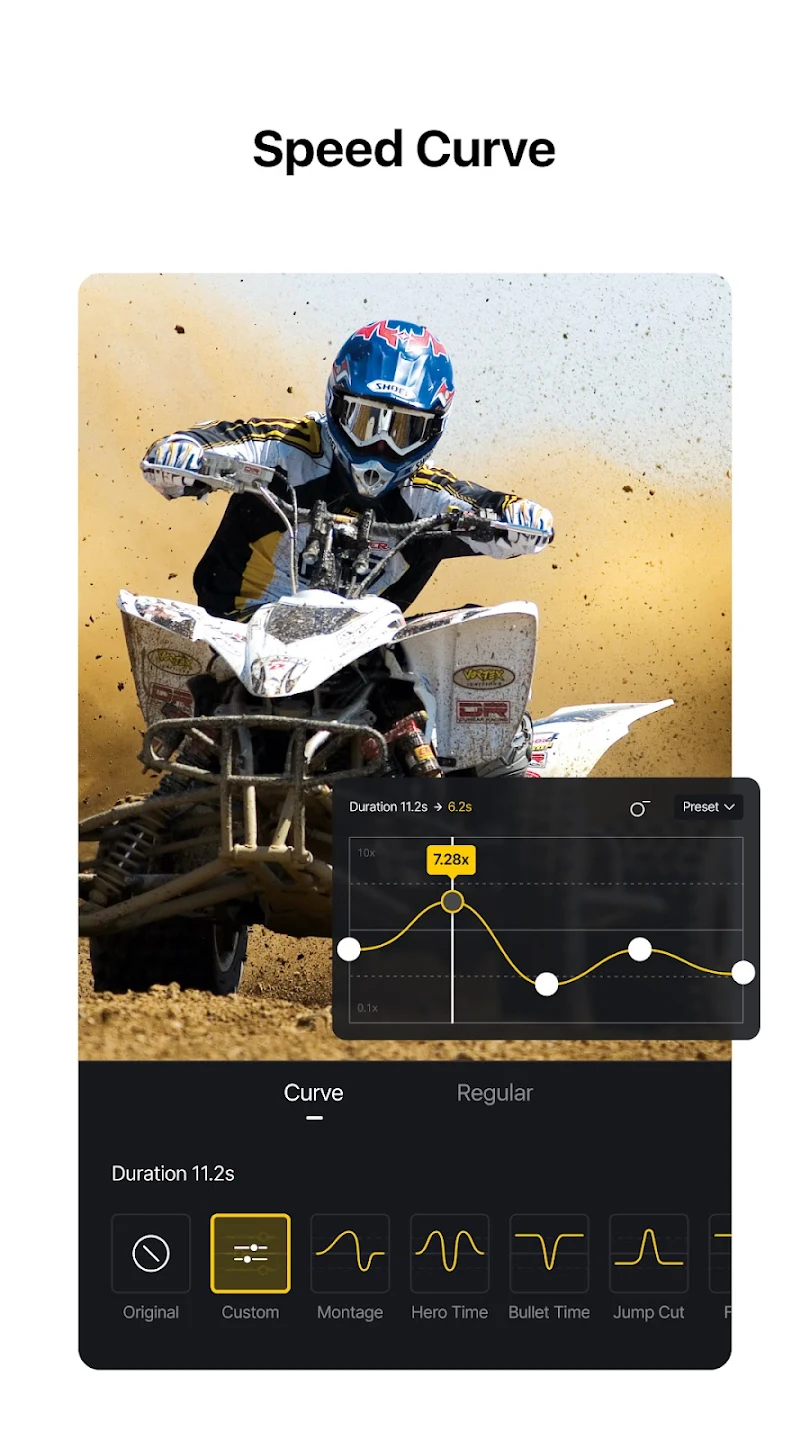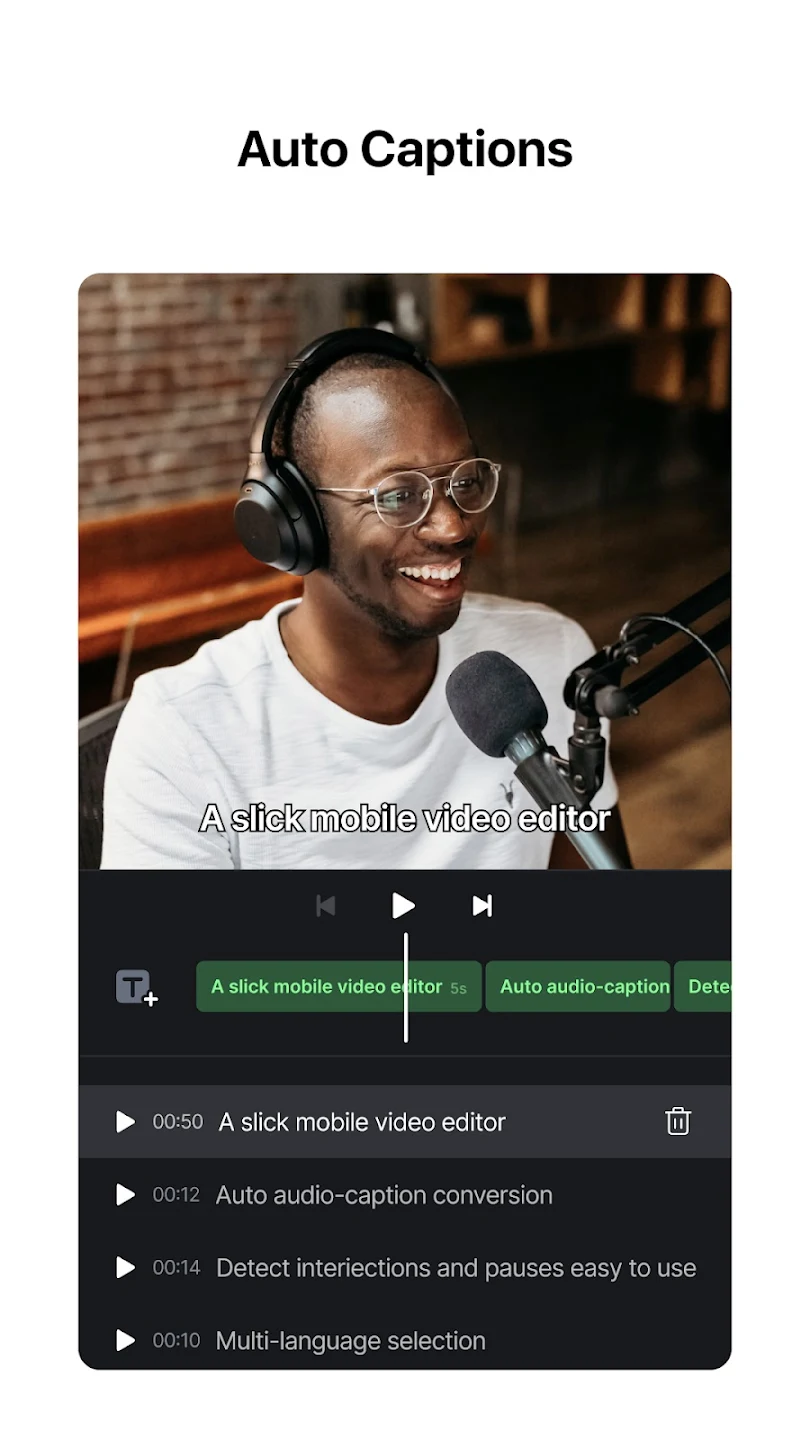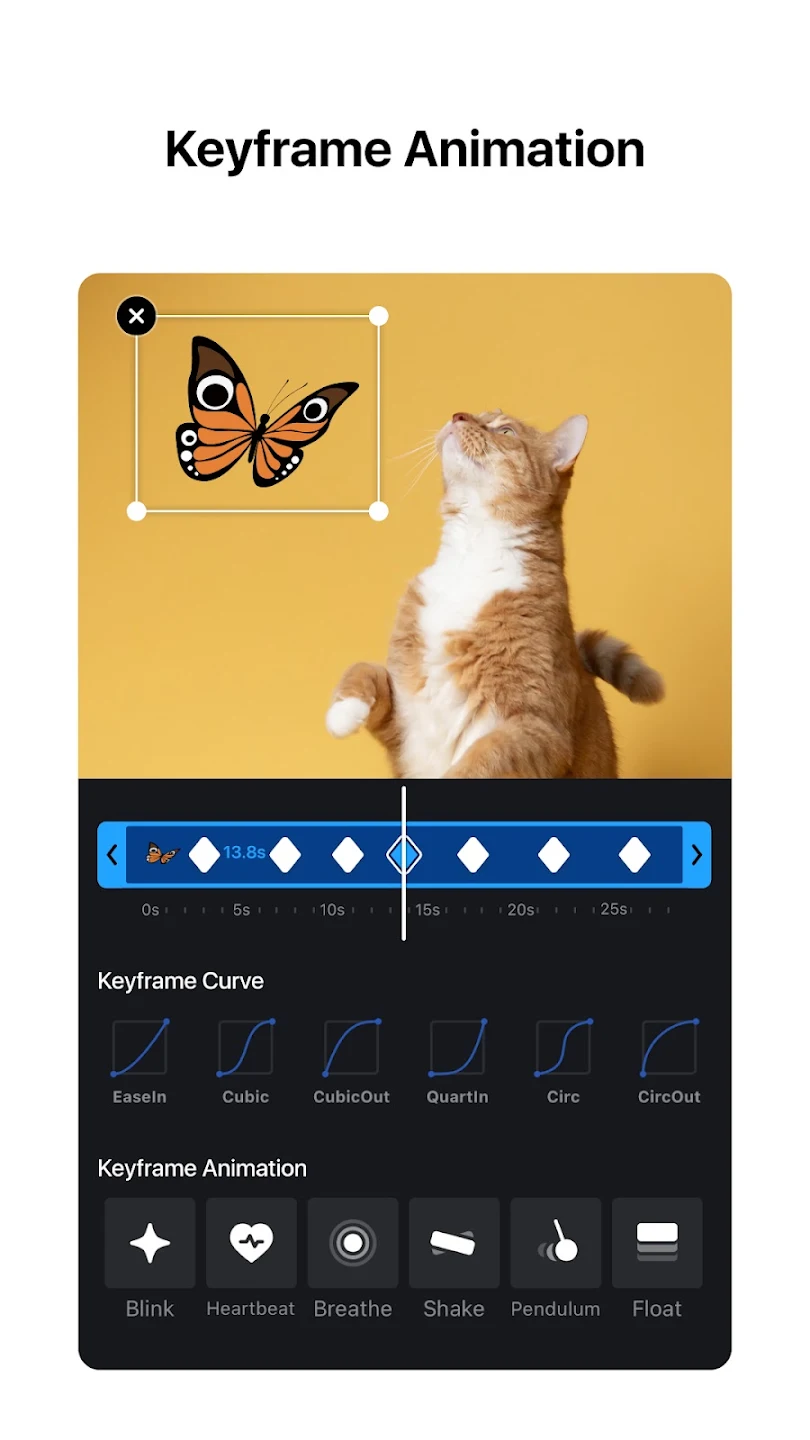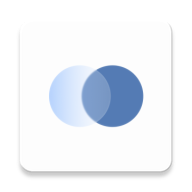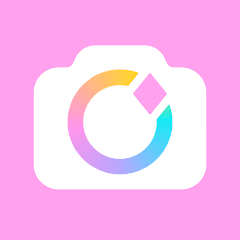VN is a user-friendly and free video editing app that offers high-quality features without any watermarks. With its intuitive interface, efficient editing tools, and fast import functions, VN ensures a seamless experience for both beginners and professionals. Whether you are just starting or looking to take your editing skills to the next level, VN has the tools to help you create stunning videos that are ready to share.
App Features:
1. Multi-track Timeline: Easily add picture-in-picture videos, photos, stickers, and text, while using keyframe animations to make your video stand out with personalized effects.
2. Audio Editing Tools: VN allows you to mark beats within the music for perfect timing, as well as edit multiple audio segments with independent volume controls for a refined soundtrack.
3. Advanced Speed Control: In addition to regular speed adjustments, VN offers curve-based speed changes to create smooth slow-motion or speed-up effects, similar to Premiere’s time remapping.
App Highlights:
1. User-Friendly Interface: With drag-and-drop features, quickly delete or rearrange clips, zoom in for precise editing, and preview your project in full screen for a better experience.
2. Cool Transitions & Effects: Choose from a variety of transitions and effects like dissolve and blur, and fine-tune their duration for seamless scene changes.
3. Creative Filters & Color Adjustments: Import LUTs (.cube) to give your video a cinematic feel, and experiment with VN’s built-in filters for stunning color grading.
App Tips:
1. Save Your Work as Drafts: VN allows unlimited draft saves with non-destructive edits, ensuring you can experiment without worrying about losing progress.
2. Tap into Beat Markers: Adding beat markers to music tracks helps create videos with rhythm, enhancing the visual appeal and timing.
3. Perfect Your Sound Design: With VN’s audio editing tools, mix and match multiple soundtracks or record voiceovers easily to add depth to your video projects.