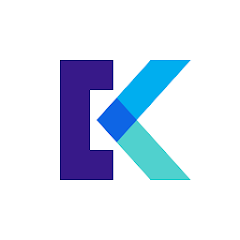AI Hub is an all-in-one app designed to bring you the most advanced AI models from top providers in a single platform. With over 50 professional AI models available, including some of the latest innovations in machine learning, this app offers a seamless, efficient experience. Whether you need language processing, image analysis, or cutting-edge AI tools, AI Hub has it all. Save on your budget, space, and time by accessing a variety of high-quality AI solutions from trusted developers.
App Features:
1. Diverse AI Models: Access a wide range of top-tier AI models, including the latest releases like Llama 3.2, Grok by X, and OpenAI’s ChatGPT 4o, all in one platform.
2. Cross-Language Support: Enjoy AI tools that support multiple languages, making it perfect for users around the globe.
3. Cost and Space Efficient: No need to download separate apps for each AI model, AI Hub offers everything you need in one place, saving both storage and money.
App Highlights:
1. Wide Variety of AI Providers: From Meta's Llama models to Google's Gemini and Anthropic's Claude, the app integrates AI technologies from multiple trusted providers.
2. Cutting-Edge Visual and Text Models: Use advanced models that support both vision and text-based tasks, ensuring high-quality AI results for various use cases.
3. User-Friendly Experience: Designed for ease of use, AI Hub ensures that even complex AI features are accessible to all, whether you’re a beginner or an advanced user.
App Tips:
1. Explore Multiple Models: Take advantage of the variety of AI models available to find the one that best suits your needs, whether for text generation, image processing, or more.
2. Optimize Your Workflow: Use the app's different models to streamline your workflow and tackle multiple tasks with a single platform.
3. Stay Updated: Keep an eye on new AI models and updates within the app to make sure you’re always using the latest and most powerful tools.