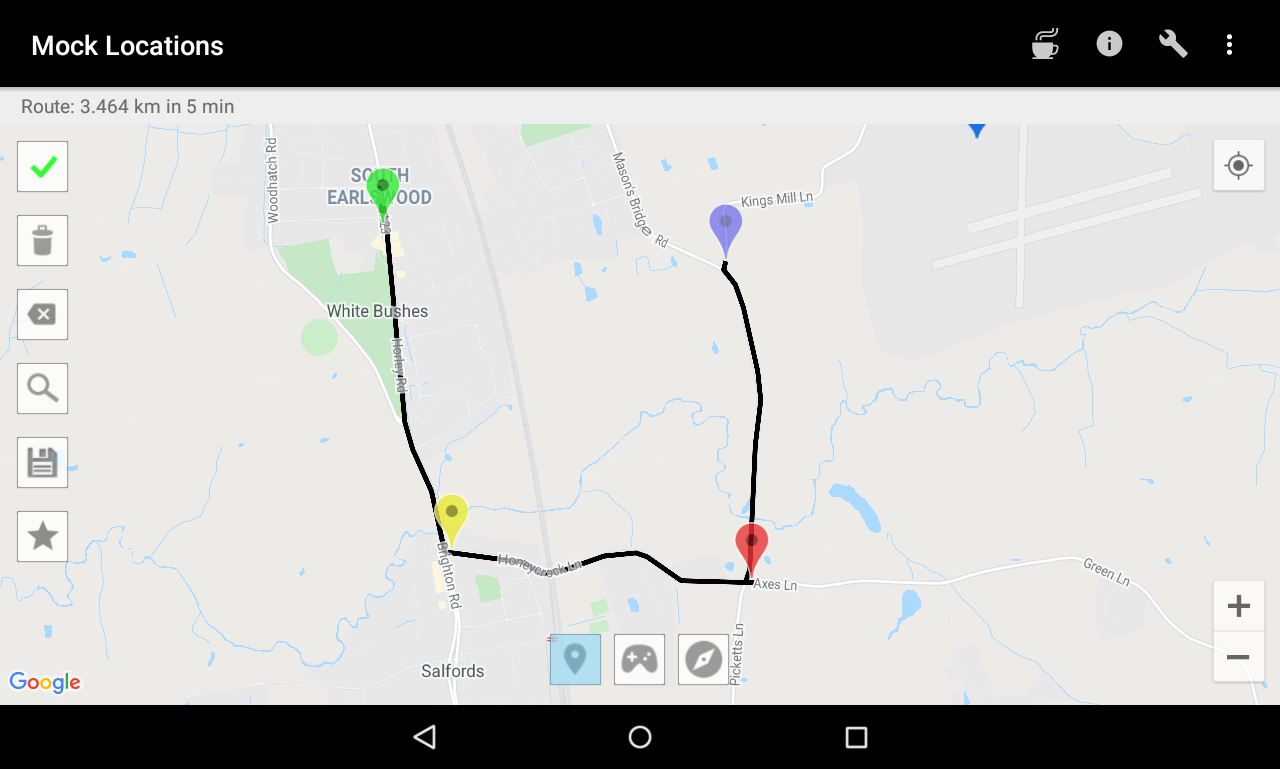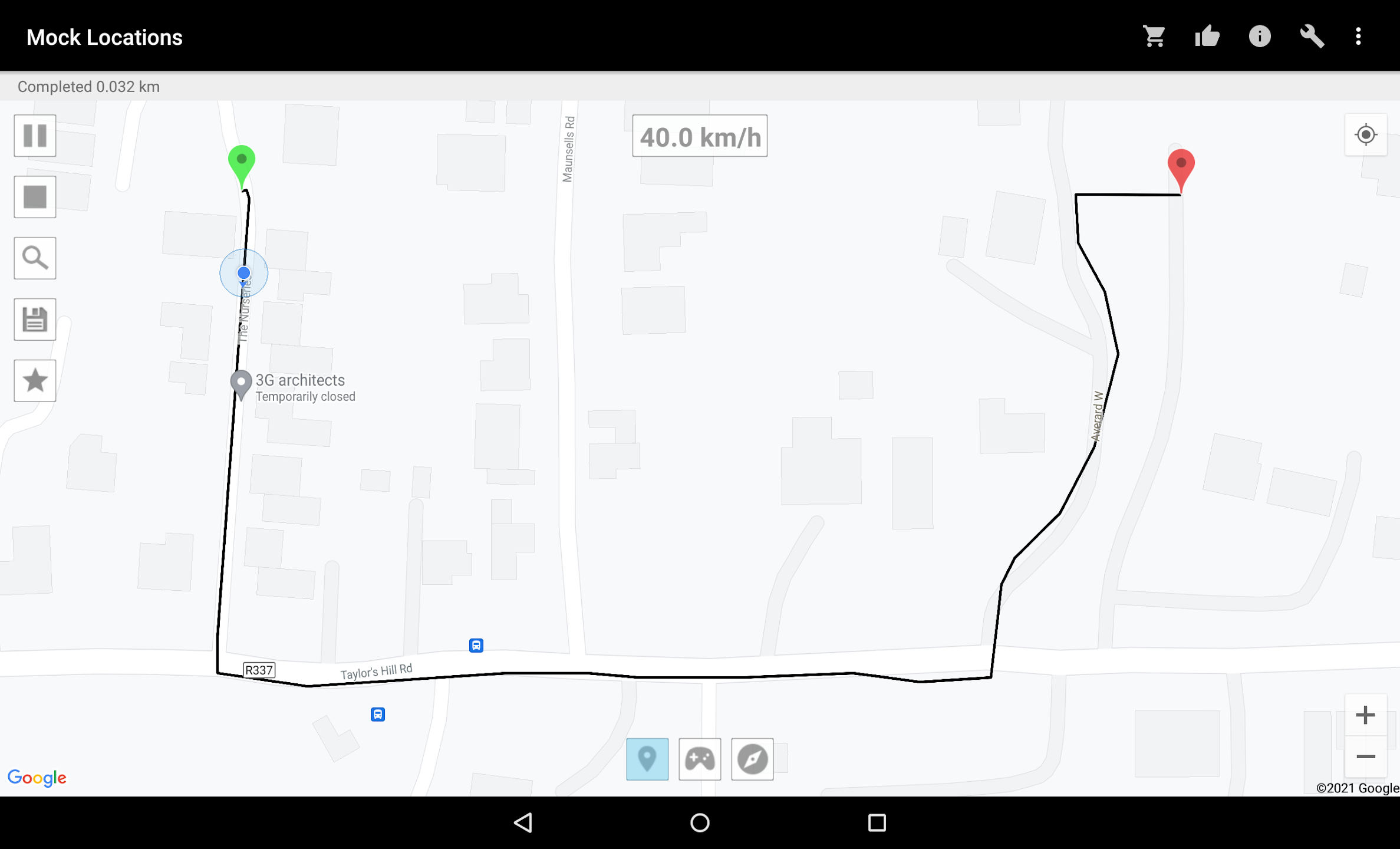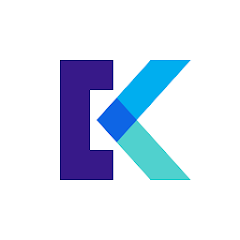The Mock Locations (Fake GPS Path) app enables users to simulate GPS location data on their device. Whether you need to fake your location for privacy, testing, or other purposes, this app offers versatile options to spoof GPS coordinates. It supports multiple modes, including route simulation, joystick control, and GPX file playback, providing a comprehensive and customizable GPS manipulation experience.
App Features
1. Route Simulation Mode: Create a virtual driving path by selecting start and end points, adjusting speed, and customizing the duration spent at each location. The app simulates your journey step by step.
2. Joystick Mode for Manual Control: Use an intuitive joystick interface to adjust your GPS location in real-time across any app, offering complete manual control of your device’s location.
3. GPX File Playback: Import your own GPX files to simulate real-world trips, allowing the app to replay your recorded routes as if you were actually traveling.
App Highlights
1. Customizable Routes: Easily set up detailed routes along roads, including the ability to add intermediate parking points and adjust the speed or time spent at specific locations.
2. Airplane Mode Option: Switch to straight-line location simulation for a "flight" effect, bypassing roadways for a more direct GPS spoofing experience.
3. Seamless Integration: The app’s "Display over other apps" feature allows you to change your location while using other applications, making it a versatile tool for location spoofing in various contexts.
App Tips
1. Optimize Your Path: When using route mode, ensure that your start and end points are positioned logically for a smoother simulation, particularly for longer journeys.
2. Use Joystick Mode for Precision: When you need precise control over your location, the joystick mode allows for fine-tuned adjustments without the need for a predefined path.
3. Replay Recorded Trips: If you’ve previously tracked your journey, use the GPX playback feature to simulate your real-life trip with accurate GPS coordinates and route details.