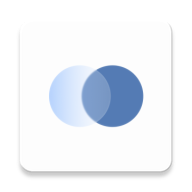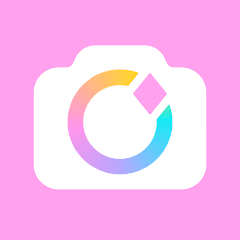The Photo Editor app offers a seamless photo editing experience, allowing users to enhance their images with advanced features similar to those found on a desktop. Whether you're an experienced photographer or just looking to polish your photos, this app gives you the tools to adjust colors, apply special effects, and even manipulate various aspects of your images. With its user-friendly interface, you can easily make precise edits, save your work in multiple formats, and share it with friends or on social media.
App Features:
1. Color Adjustments: Easily fine-tune your photos with options for exposure, brightness, contrast, saturation, color temperature, and more, ensuring each image reflects your vision.
2. Advanced Effects: Use powerful tools like gamma correction, auto contrast, vibrancy boosts, blur, sharpening, and artistic filters to create stunning and unique looks.
3. Text and Shape Additions: Customize your images by adding personalized text, images, or shapes to create personalized graphics or photo collages.
App Highlights:
1. Convenient Editing Interface: The app offers a smooth and intuitive interface, making it easy to edit photos with just a single finger or zoom in with a pinch, ensuring a fast and responsive experience.
2. Multi-Format Support: Save your edited images in a variety of formats, including JPEG, PNG, GIF, WebP, and PDF, so you can choose the best option for your needs.
3. Batch Processing and Sharing: Quickly edit multiple images at once, create GIFs, or generate PDFs. You can also share your photos directly via email or social media, making it simple to share your creations with others.
App Tips:
1. Take Advantage of Batch Editing: For efficient workflow, use the batch processing feature to apply the same edits across multiple images, saving time and effort.
2. Utilize the Advanced Effects for Unique Styles: Experiment with artistic effects like oil painting or sketch filters to give your photos an extraordinary and creative touch.
3. Easily Adjust Orientation and Size: Use the rotate, crop, and resize features to perfect the composition of your photos, whether you're adjusting them for social media or creating professional-looking portfolios.