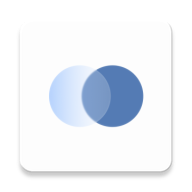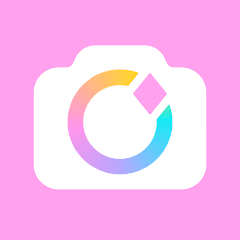MCPro24fps is one of the most powerful and advanced professional camera applications for Android, bringing features that were previously only available in high-end cameras to your smartphone. With MCPro24fps, you can unlock the full potential of your device's technology, whether you are a hobbyist or a professional filmmaker. It is designed to help filmmakers capture stunning cinematic footage for a wide variety of projects, such as holiday films, music videos, live broadcasts, commercials, and more. With features like 10-bit recording, HDR video support, and precise manual controls, MCPro24fps ensures a high level of creative freedom.
App Features
1. 10-bit HDR Video: Enjoy the ability to record high-quality HDR videos with 10-bit depth, allowing for vibrant colors and impressive dynamic range on supported devices.
2. Log Mode Recording: Record videos in log mode, mimicking professional camera setups, without needing to turn on the GPU, providing more flexibility in post-production.
3. Customizable Focus and Zoom: Programmable focus and zoom options enable precise control over your shot, giving you the flexibility to create smooth and dynamic transitions.
App Highlights
1. Flexible Log Modes: Multiple log modes allow you to adapt the camera to various shooting conditions, providing the best possible base for post-production color grading.
2. Advanced Exposure Control: Utilize features like focus peaking, exposure peaking, and spectral/zebra patterns to ensure optimal exposure and sharpness during filming.
3. Manual and Auto Settings: Whether you prefer complete manual control or the convenience of auto settings, the app provides a responsive interface that adapts to your filming style.
App Tips
1. Using LUTs in Post-Production: Take advantage of the built-in LUTs for seamless color grading in post-production, ensuring a professional look to your footage.
2. Set White Balance: Manually adjust the white balance using the Kelvin scale to ensure accurate color representation in various lighting conditions.
3. Utilize GPU Power: Make full use of your device’s GPU resources for smoother performance and better video processing, especially when using advanced features like HDR.