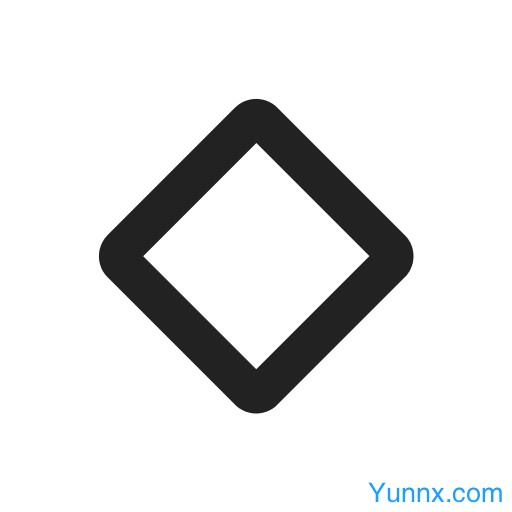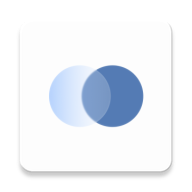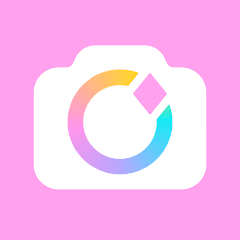Slidebox is a remarkable photo management app developed by Slidebox LLC. It serves as the ultimate solution for cleaning and organizing your photo library. With its user-friendly interface and intuitive controls, Slidebox transforms photo management into a seamless and satisfying experience. Whether you have a cluttered gallery filled with duplicates or need a more organized system for your memories, Slidebox has you covered.
App Features
1. Efficient Photo Deletion: Easily eliminate unwanted photos with a simple and swift swipe action. This feature allows you to quickly free up storage space on your device, ensuring that only the photos you truly cherish remain.
2. Intuitive Album Organization: With just one tap, you can effortlessly sort your photos into neatly organized albums. This helps you keep your memories categorized, making it easier to locate and relive specific moments.
3. Duplicate Photo Comparison: Slidebox enables you to swipe between similar photos, facilitating the identification and selection of the best ones. This ensures that your photo library remains free of redundant content, saving you valuable storage space.
App Highlights
1. Seamless Integration: Slidebox works directly with your device's gallery and syncs smoothly with Google Photos. Any changes or edits you make are instantly updated across your Android device, providing a consistent and hassle-free experience.
2. Stress-Free Organization: The inclusion of an "undo" function eliminates any concerns about making mistakes during the photo organization process. You can easily reverse actions, allowing you to customize your photo library with complete confidence.
3. Intuitive User Interface: Slidebox features intuitive swipes and gestures that make it easy to navigate and control. Even if you're not tech-savvy, you can quickly adapt to the app's controls and start organizing your photos with ease.
App Tips
1. Regular Cleanup: Make it a habit to regularly use Slidebox to clean and organize your photo library. This will help prevent clutter from building up and ensure that you always have a tidy collection of memories to enjoy.
2. Customize Album Settings: Explore the app's settings to customize your album organization according to your preferences. You can create specific albums for different occasions, people, or locations, making it easier to find the photos you're looking for.
3. Check Sync Status: Before making significant changes to your photo library, ensure that the sync with Google Photos is functioning correctly. This will help you avoid any data loss or inconsistencies across different devices.