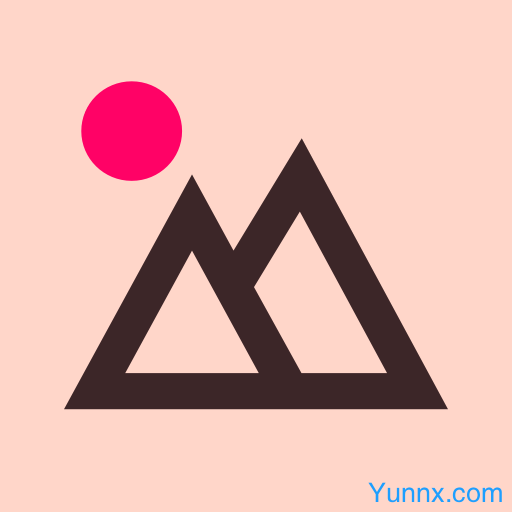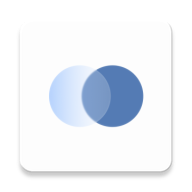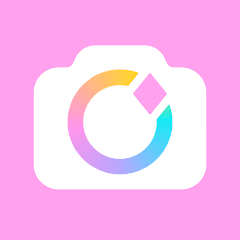White Border - No Crop Photo is an intuitive photo editing application designed to help you create stunning square images without the hassle of cropping. Perfectly tailored for social media enthusiasts, this app allows you to add stylish borders, apply unique filters, and use vibrant backgrounds while maintaining high-resolution quality. With its user-friendly interface, you can easily share your customized photos on platforms like Instagram, Facebook, and more, all without any watermarks.
App Features:
1. Versatile Border Customization: Choose from a variety of border colors and styles to enhance your photos, ensuring they stand out in your feed.
2. Flexible Canvas Options: Support for multiple aspect ratios allows you to adjust your images perfectly for any platform, from square to wide formats.
3. Dynamic Collage Maker: Create bespoke collages by combining your photos with custom palettes, enhancing your creativity and visual storytelling.
App Highlights:
1. Blurred Backgrounds: Use a blurred version of your photo as a background to create depth and focus on the main subject of your picture.
2. Interactive Text Tools: Add personalized text stickers or captions to your images, making them more engaging and fun to share.
3. Custom Shadow Effects: Enhance your images with customizable shadow settings, giving them a more dynamic and three-dimensional appearance.
App Tips:
1. Experiment with Filters: Take advantage of the various filters available to find the perfect look for your photos before sharing them online.
2. Adjust Image Positioning: Don’t hesitate to reposition your photos within the frame for optimal composition and visual impact.
3. Utilize Color Palettes: Create unique color palettes from your images to inspire your design choices and maintain a cohesive aesthetic across your social media posts.