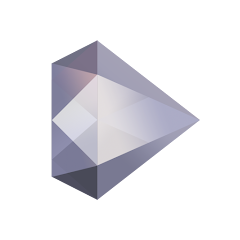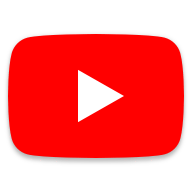Sparkle TV - IPTV Player allows you to watch live TV from IPTV providers on Android TV, Google TV, or Fire TV Stick. It supports various formats such as m3u, Xtream codes, and xmltv, along with other sources like HdHomeRun and Jellyfin. Please note that Sparkle TV does not provide any channels, content, or media itself; all content is provided legally by individual users. The app is designed to give users a seamless and customizable live TV experience.
App Features:
1. Broad Format Support: Sparkle TV supports a wide range of formats including m3u, Xtream codes, and xmltv, ensuring compatibility with many IPTV sources.
2. EPG (Electronic Program Guide): Provides a detailed and user-friendly program guide to help you navigate live TV schedules with ease.
3. DVR Functionality: Record live TV programs and series, giving you the flexibility to watch them later at your convenience.
App Highlights:
1. Multi-View & Channel Customization: Watch multiple streams at once and customize the channel list by sorting or hiding specific channels and categories.
2. Timeshift & Playback Control: Enjoy live TV with features like pause, play, and rewind, allowing you to catch up on shows in real-time.
3. User-Friendly Interface: Sparkle TV includes various personalization options such as multiple language support, themes, and easy access to favorite channels, providing a tailored TV experience.
App Tips:
1. Organize Content: Use the “Favorites” feature to quickly access your preferred channels and programs, making navigation smoother.
2. Use DVR for Convenience: Schedule recordings of shows and movies with the DVR feature, so you never miss an episode or important event.
3. Enable Parental Controls: Protect your settings with parental controls to ensure the safety and suitability of content for all users.