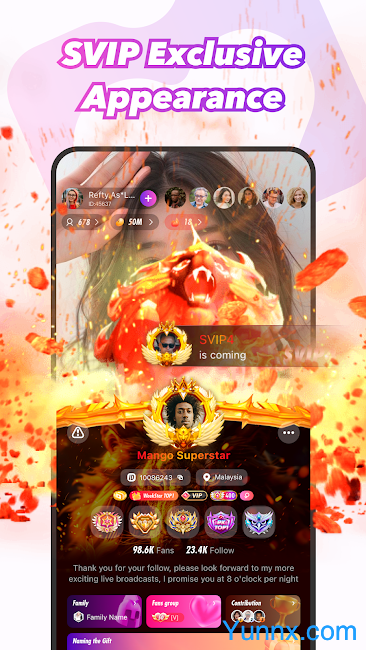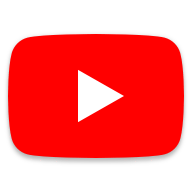Mango Live - Go Live Streaming is an application that allows users to live stream videos in real-time. It is mainly aimed at broadcasters who want to showcase their talents, share life experiences, or interact with the audience.

How to use Mango Live
Download App: First, you need to download and install the Mango Live app on your smartphone. This can be done by accessing the Google Play Store or Apple App Store.
Create Account: After opening the application, follow the prompts to register a new account. You can choose to register using an email address, phone number, or a third-party account (such as Facebook).
Personal Profile Settings: After completing registration, you can edit your personal profile, including uploading your avatar, filling in your profile, etc., to help the audience better understand you.
Start live streaming:
Find the "Go Live" button on the main interface.
Choose the camera you want to use (front or rear).
You can add filters, special effects, or background music to enhance the live streaming effect.
Enter the live stream title and select whether to make the live stream public.
Click the 'Start Live Streaming' button.
Interaction and Management:
During the live broadcast, you can communicate with the audience through the chat box.
Use built-in features such as gift giving, liking, etc. to increase interactivity.
After the live broadcast ends, you can view the replay of the live broadcast and the record of the gifts received.
Function Introduction
Real time interaction: Viewers can send messages and give virtual gifts to the host during the live broadcast, enhancing the interactive experience.
Multiple filters and effects: Provides rich visual effects options to help broadcasters create personalized live streaming environments.
Privacy settings: Users can choose who can see their live streams and whether to enable commenting and other functions.
Data analysis tool: provides users with data analysis on live streaming performance, such as number of viewers, average viewing time, etc.
Comment
User experience: User friendly interface, simple operation, even first-time users can easily get started.
Community atmosphere: Due to its global nature, it can attract people from different countries and regions to join, forming a diverse community culture.
Diversity of content: covering multiple fields such as entertainment, education, lifestyle, etc., to meet the interests and needs of different users.
Advantage analysis
Cross platform support: In addition to mobile applications, it may also support use on web versions or other devices, making it convenient for users to start broadcasting anytime and anywhere.
Continuous updates: The development team regularly introduces new features and improves existing ones to ensure that the platform remains competitive at all times.
High security: We attach great importance to user security and privacy protection, and strive to maintain a healthy network environment.