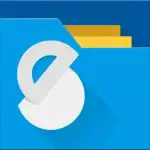What's New
-[New] The historical input records of the file search function support batch cleaning
-[New] Text Editor Encoding Selection Added EUC-JP and EUC-KR
-[New] Display the target system version and minimum system version attribute information of APK
-【 New 】 The injection file provider function is linked with the data directory jump function of the APK information interface
-[New] Dex repair function added option to replace never executed instructions with nop
-[Optimization] Add corresponding MIME type parameters when uploading files to network storage WebView
-[Optimization] Upgrade the built-in regular expression engine to significantly improve search performance, while replacing expressions to support the use of named capture groups
-[Optimization] Automatic scrolling algorithm when selecting text in the text editor (using smooth scrolling, and the scrolling speed increases with the sliding distance)
-[Optimization] The statistical function of the text editor only counts the selected text in the selected text state
-[Optimization] Improve file download performance of network storage function when multi-threaded transfer is enabled
-[Fix] Dex++may get stuck for a long time when calling fields/methods due to excessively long strings in the code
-[Fix] Enabling the APK installation anti auto delete option on some systems may cause the system installer to crash
-[Fix] Issue where modifying APK icons does not take effect on Xiaomi systems due to app icons being cached by the system
-[Fix] Data reuse optimization function causes APK to not install on Android 8.0 system
-[Fix] Unable to cancel decompression operation when opening files directly in some formats of compressed files
-[Fix] Cancel password input when decompressing rar files, and the decompression dialog box will not automatically disappear
-[Fix] Arsc++may have incorrect preview of search results when searching strings
-[Fix] Issue where plugin functionality cannot be used in Android 8.0
-[Fix] Translation mode interface all selection function failure issue
-[Fix] A serious performance issue with network storage functionality
-[Fix] Fixed an issue with the Svg to XML conversion function
V3 plugin is currently in public beta testing
The MT plugin v3 version has stabilized and is currently in public testing. If you are interested in plugin development, you can visit mt2.cn>Manual>Plugin Development v3 for more related instructions
Regarding Version Naming
Starting from 2026, MT will adopt "2. Year. Month" as the naming convention for version numbers.
Previously, we used the format of "2. Major version number. Minor version number", where major versions usually represent major changes and minor versions are used for problem fixing. However, each update of MT often includes both new features and problem fixes, and may even introduce new issues, making the distinction between "large/small versions" meaningless and easily causing misunderstandings.
In the past few years, MT has maintained a rhythm of "one update per month", so the use of time format is more in line with the release rules, and it is also convenient for everyone to judge whether it is the latest version at a glance.